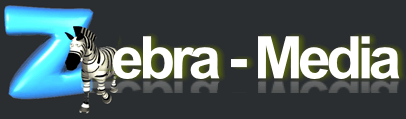Company Banner/Logo
Upload your own images in the chat dialog box for a completely branded user experience. The visitor chat window can be fully customized to match both the appearance and content of your website. You can place your website logo image as well as You can change the size, color and font of the chat window.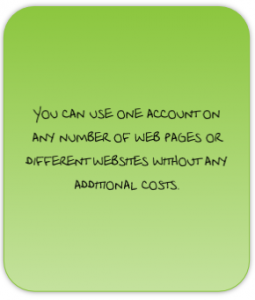
URL of your website
URL of your website. Destination for you company name or logo link.
Customizable Visitor Popup Messenger
Upload your company logo, operator photo and greeting message.
Choose what information is collected when a visitor requests a chat, such as the visitor’s name, email, preferred department.
Graphics Customization at the Departmental and Page Level
If your sales and customer support teams, for instance, have their own separate departmental chat windows, you can customize their online or offline status graphics individually to suit the theme and nature of the service being provided. This ensures that your customers and site visitors know right away whether or not live chat service is available from that particular department.
Canned Messages
Save your most common messages for greeting and signing off, etc. This saves time wasted on composing, poor grammar and embarrassing spelling mistakes by operators. An operator has facility of sending Canned Responses, which are predetermined messages for common questions to quickly assist their visitors.
Offline messaging
Website visitors can send offline messages when website support operator availability status is shown offline or unavailable. Offline messages can be delivered to your customer support team’s e-